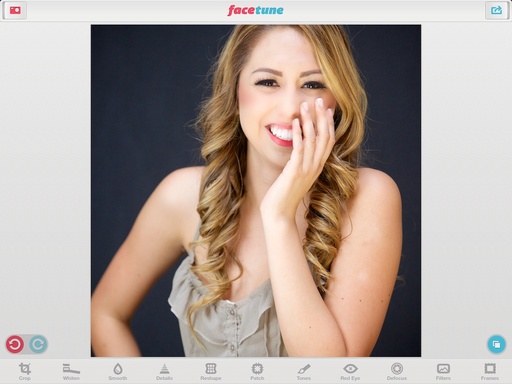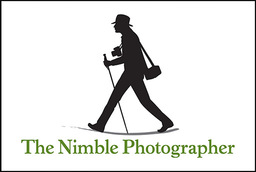If you have a special event on the horizon, such as a prom, graduation ceremony, or wedding, you may want to brush up on your outdoor portrait technique. Here are a few tips to help you capture the beauty of the moment.
 "Ready for the Prom" by Derrick Story. Olympus OM-D E-M10, 14-42mm lens, fill flash.
"Ready for the Prom" by Derrick Story. Olympus OM-D E-M10, 14-42mm lens, fill flash.
- Use fill flash. Whether you're shooting with a compact camera, mirrorless, or DSLR, fill flash adds a twinkle to the eyes and smooths out contours on the face.
- Learn flash exposure compensation. Every camera has it, and by accessing this control, you can dial down the intensity of the flash for more natural looking portraits.
- Position the camera even, or slightly below, the eye level of your subjects. This becomes easier when your camera has a tilting LCD screen. Tripods are also excellent aids in maintaining a good camera position.
- Practice before the event. Chances are that you will only have a minute or two to get the shot at the event. People like photographers who work quickly. Practicing ahead of time facilitates speed during the actual shoot.
- Remind the subjects to look directly at the camera lens, not at you. For these types of portraits, eye contact with the camera often produces the most engaging results.
- Watch your background. Choose an area free of distracting elements such as power lines, white fences, and reflecting cars.
- Add a fun shot to the mix. Yes, you need to capture the straight portrait. But once you have that, add a fun shot too. This is the bonus picture that's often used for Facebook and Instagram. And the subjects just love having it.
- Warm up the white balance. Overcast days and shady locations can lead to cool skin tones, which aren't very flattering - not to mention that the flash itself is a cool light. You can offset these effects by changing your white balance setting to cloudy. It will help warm up those skin tones.
- Fine tune the best shots in post production. Simple adjustments such as white balance, fill light, and vignette, make a big improvement with the final image.
If possible, get the images to the subjects the next day. That way they can enjoy them while in the afterglow of the event.
Want to Comment on this Post?
You can share your thoughts at the TDS Facebook page, where I'll post this story for discussion.
PhotoHelpDesk.com is a down-to-earth resource for curious minded photographers. Submit your questions, and we'll post an answer.