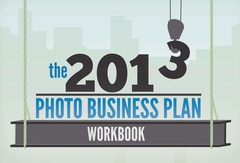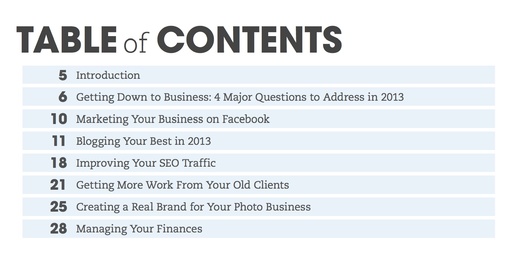For the Dec. 2012 Photo Assignment, TDS shooters left their shutters open. See for yourself in our gallery, Long Exposure. And which one will be the SizzlPix Photo Assignment Pick of the Month?
"This was taken with a Canon 7D around 30 seconds with an ND 10 filter," writes photographer Mark Houser. "My friend on the rock, Chris, agreed to remain motionless for 30 seconds. I think it turned out ok. I did have to bring out the details as I had some vignetting and knock down the sky a little. This was taken in the Linville Gorge in Western North Carolina." See all of the great images from this month's assignment by visiting the Long Exposure gallery page.
Participate in This Month's Assignment
The Feb. 2013 assignment is "Furry Friends." Details can be found on the Member Participation page. Deadline is Feb. 28, 2012.
Please follow the instructions carefully for labeling the subject line of the email for your submission. It's easy to lose these in the pile of mail if not labeled correctly. For example, the subject line for this month's assignment should be: "Photo Assignment: Feb 2013." Also, if you can, please don't strip out the metadata. And feel free to add any IPTC data you wish (These fields in particular: Caption, Credit, Copyright, Byline), I use that for the caption info.
Gallery posting is one month behind the deadline. So I'm posting Dec. 2012 at the end of Jan., the Jan. gallery will be posted at the end of Feb., and on and on.
Good luck with your Jan. assignment, and congratulations to all of the fine contributors for December.
Recent SizzlPix Winners
Hats off to our recent SizzlPix Pick of the Month winners.
- September (Bokeh): Deborah Eves (golden apple)
- October (Panorama): Nicholas Nieto (golf)
- November (Flash): Jennifer Rhoades-Dannatt (bridal at zoo)
-
 Now Available! The Digital Photography Companion. The official guide for The Digital Story Virtual Camera Club.
Now Available! The Digital Photography Companion. The official guide for The Digital Story Virtual Camera Club.
- 25 handy and informative tables for quick reference.
- Metadata listings for every photo in the book
- Dedicated chapter on making printing easy.
- Photo management software guide.
- Many, many inside tips gleaned from years of experience.
- Comprehensive (214 pages), yet fits easily in camera bag.
Technorati Tags: digital photography, The Digital Story, Photo Assignment