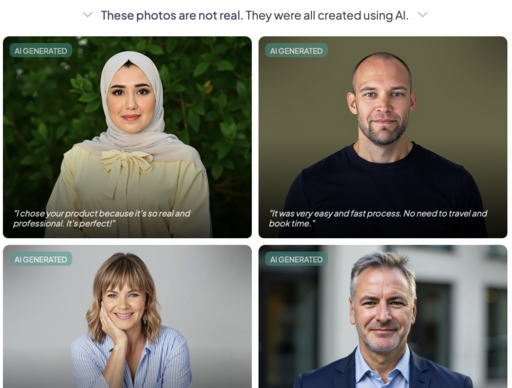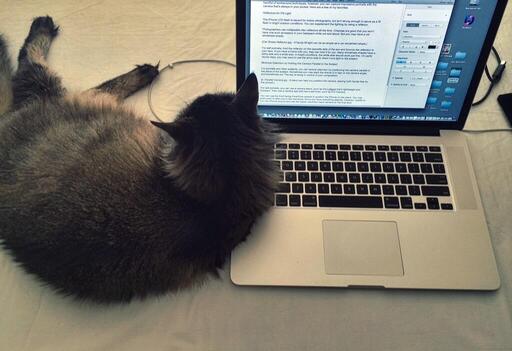This is The Digital Story Podcast 1,019, Sept. 30, 2025. Today's theme is, "The Rise of AI-Generated Headshots." I'm Derrick Story.
Opening Monologue
I just had an encounter with a potential client who opted for an AI-generated headshot over an in-person session. I did get to see the result, and it prompted me to do some research on this very popular alternative to photography. That experience, and what I learned, is the top story of today's TDS Photography Podcast. I hope you enjoy the show.
Tune-In Via Your Favorite Podcast App!
Apple Podcasts -- Spotify Podcasts -- Stitcher
Podbean Podcasts -- Podbay FM -- Tune In
The Rise of AI-Generated Headshots
In the first segment I tell the story of a client who opted for an AI-generated headshot, and what my follow-up research taught me. Here are a couple articles that I mentioned.
I Tested 30+ AI Headshot Generators. Here are the Best 17 Tools Ranked for Realistic Results. The Hidden Dangers of AI-Generated Headshots: What You Need to KnowCamera Industry News
Here are a few interesting stories from this week's photography news.
New Digital Art Restoration Method Can Save the World's Dying Artworks from PetaPixel.com.
What is the Kodak Charmera? A camera with just 1.6MP of resolution taking Instagram by storm from AmateurPhotographer.com.
Why I 'upgraded' to a film camera that's older than I am from TheVerge.com.
Virtual Camera Club News
TDS Photography Workshops! Reserve your spot now. We have an exciting slate of online and in-person events. If you have any questions, use the Nimble Photographer Contact Form. I will get back to you ASAP.
Route 66 Photography Workshop - Oct. 14-17, 2025 - Join photographer and Route 66 explorer Rob Knight to explore the "mother road" this October 14-17. The stretch of Route 66 through northern Arizona contains many of the most iconic spots that still exist from the heyday of American car culture. We will visit towns along Route 66 like Seligman, Oatman, and Williams, Arizona. Along the way we will explore and photograph the roadside attractions that made Route 66 so legendary, like motels, gas stations, and more.
The workshop will combine field work and exploration with lab sessions to make sure you come home with some iconic shots. Rob has been exploring and photographing Route 66 for 13 years, and he will make sure you are in the right place at the right time for the best light and photographic opportunities. Meet the group in Las Vegas, then head south where your days will be filled with exploration, learning, and great photography.
Sonoma County Autumn Adventure Workshop, led by Derrick Story, starting on Nov. 4, 2025.
You can reserve your place of each of these events by visiting our Workshops Page.
Costa Rica! June 2026 - Complete information and registration here. This will be a once in a lifetime photography event. I hope you can join us.
Inner Circle Bold. Sign up for the Annual Membership that's only $75.60 a year, you will receive all of the regular Inner Circle benefits, plus a coupon for your choice of a 2026 Online workshop hosted by me.
The Nimble Photographer Newsletter is now publishing every Thursday. Readers will enjoy a variety of content spanning from short photo essays, to commentary on weekly events, to reviews of the latest and coolest photo gear.
Inner Circle Members: A big thanks to those who support our podcast and our efforts! We are having a blast at our new Inner Circle hangout, the private group I've set up at DerrickStoryOnline. We'd love it if you join us. You can become an Inner Circle Member by signing up at our Patreon site. You will automatically be added to the new hangout.
Great Photography Articles on Live View - If you check out our publication and appreciate what you see, be sure to follow us and clap for those authors. You can find us at medium.com/live-view.
If you're interested in writing for Live View, drop me a line at dstory@gmail.com.
The New Donation Kit for Carefree Shipping of Found Film Cameras - If you've discovered a film camera that's no longer being used, our new Donation Kit makes it easy to pack and ship. Just visit the Contact Form on thenimblephotographer.com, click the box next to Donating a Film Camera, and let me know what you have. In your note, be sure to include your shipping address.
Affiliate Links - The links to some products in this podcast contain an affiliate code that credits The Digital Story for any purchases made from B&H Photo and Amazon via that click-through. Depending on the purchase, we may receive some financial compensation.
Red River Paper - And finally, be sure to visit our friends at Red River Paper for all of your inkjet supply needs.
See you next week!
You can share your thoughts at the TDS Facebook page, where I'll post this story for discussion.