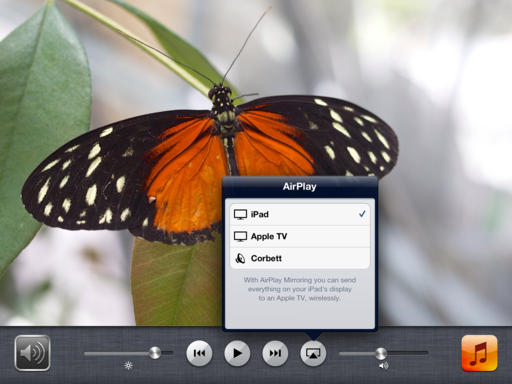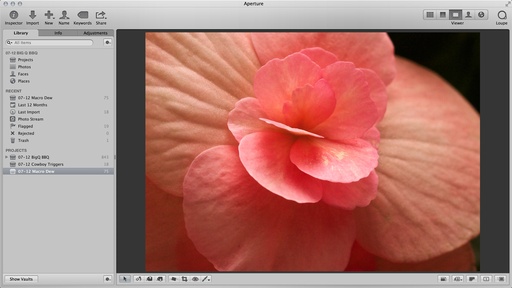At last the other shoe has dropped and now Canon has their entry into the mirrorless camera derby. And it's a good one.
The Canon EOS M is a sophisticated CSC aimed at transition photographers and movie makers. Where other manufacturers included HD movie capture on their still cameras, Canon emphasized it.
With its 18.0-megapixel APS-C CMOS sensor and full HD movie mode with movie servo AF for continuous focus tracking of moving subjects, the EOS M is targeted directly at those for whom video is a priority. It even has an external mic jack.
In October, the body with kit EF-M 22mm f/2 STM lens will be available for $799. Canon will also have a EF-M 18-55mm f/3.5-5.6 IS STM lens for $299 and an adapter for EF-S and EF lenses. For photographers already in the Canon DSLR camp, the adapter is a no-brainer.
Will I place my order for the new EOS M? Probably not. I'm going to wait and see what's released up the road. For the time being, the Olympus OM-D E-M5 is a better fit for me. I shoot stills first and video second. And the OM-D is a fantastic still photography camera.
But don't underestimate what Canon has done here. They have studied the market and targeted a solid camera right at the generation ready to move from point and shoot to something more sophisticated. It's going to be fun to watch how this plays out.
You can find more photo tips and "photography how tos" on my Pinterest page.