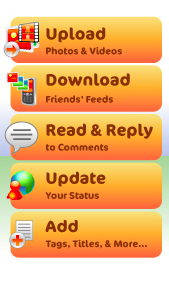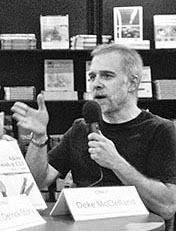With the release of Photoshop CS4 just around the corner, my CS4 guide for photographers is ready for preorder right now. That means you should receive the book as soon as the software is released by Adobe.
There are two scenarios where I think you would want to preorder The Photoshop CS4 Companion for Photographers. The first is if you're going to upgrade and want to start taking advantage of the new features and workflow options that were designed just for shooters. The Photoshop CS4 Companion focuses on the use of this application for photographers only. This enables you to cut to the chase and become proficient quickly.
The other scenario is if you're contemplating upgrading to CS4, but want to know if it's a good investment for you. The Photoshop CS4 Companion is available on Amazon for only $16.49 US. That's a small investing compared to buying Photoshop, and I'm confident that the book will help you make the right decision for you.
I look at this CS4 release as a complete workflow for photographers. That's why I dedicate complete chapters to each of the important tools. Photo Downloader gets one chapter, Bridge is one chapter, Adobe Camera Raw is so incredible that I dedicated two chapters to it, Photoshop also gets two chapters, plus there's a chapter that focuses on printing with Photoshop. The chapters are designed to take you through the workflow in the right sequence, similar to what Lightroom does with the modules.
What's interesting to me, is that you probably need Photoshop anyway. Its great new features such a the innovative merging technologies and the new "best practices" non-destructive editing tools are a blessing for any shooter. And, on top of that, you get an entire workflow that spans from upload to output. This is a very complete package, and I cover it step by step in this 208 page guide that fits nicely in your laptop bag. Oh, and the Photoshop CS4 Companion is for both Mac and Windows users.
You can learn more about this by listening to my podcast titled, Top Ten Photoshop CS4 Features. You'll hear why I'm so excited about this release, and why I just had to write The Photoshop CS4 Companion for Photographers.
 Follow me on Twitter
Follow me on Twitter
-
Technorati Tags:
Creative Suite 4, digital photography, Technology, The Digital Story, Photoshop CS4 Companion for Photographers