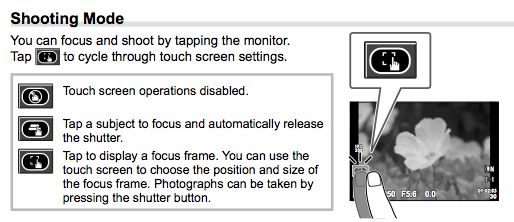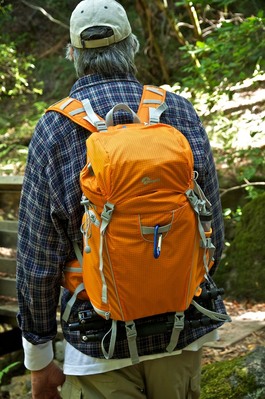Apple's latest version of the MacBook Air combines good specification and excellent portability, making it an ideal machine for mobile photographers.
One of the key new features is the Intel HD Graphics 3000 processor with 384MB of DDR3 SDRAM that's shared with main memory. Combined with the 1.7GHz dual-core Intel Core i5 and 4 GBS of RAM, these laptops can run Photoshop, Lightroom, Aperture, and Final Cut X. I've been using all of those apps on my existing MacBook Air that's a year old, and performance has been terrific. It will be even better on the 2011 models.
Another improvement over last year's release is the backlit keyboard. I do miss having it on my existing model, and am happy that the latest version brings back that popular feature. Up the road, I'm sure Thunderbolt will be highly useful for photographers and video pros as high speed storage using this technology comes down in price. In the meantime, you still have two USB 2.0 connectors, one on each side. The MacBook Air plays friendly with external displays, so it's easy to plug into a large monitor when you return home.
As with last year's model, I still recommend the 13" model that includes the SD card slot. I find that feature extremely handy. Plus the additional screen real estate is a plus in Aperture and Final Cut Pro X. Battery life is estimated at 7 hours for the 13" vs 5 hours for the 11".
You can get the 13" with 256 GBs of Flash storage for $1,599 at the Apple Store. You'll be pleased with how well it fits in many of your camera backpacks, and the performance is solid.
The Digital Story on Facebook -- discussion, outstanding images from the TDS community, and inside information. Join our celebration of great photography!