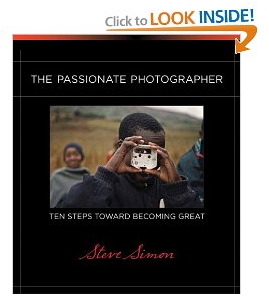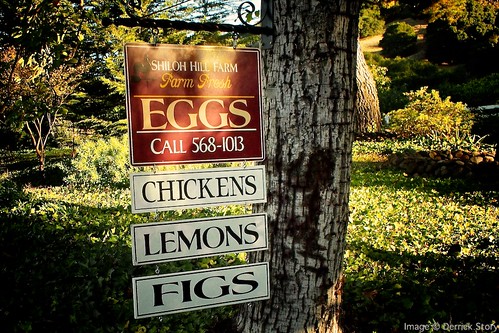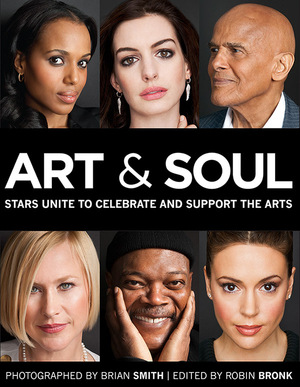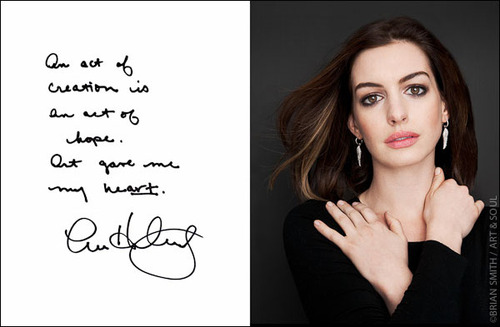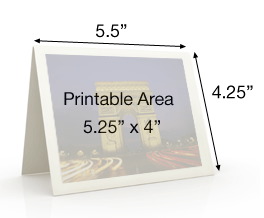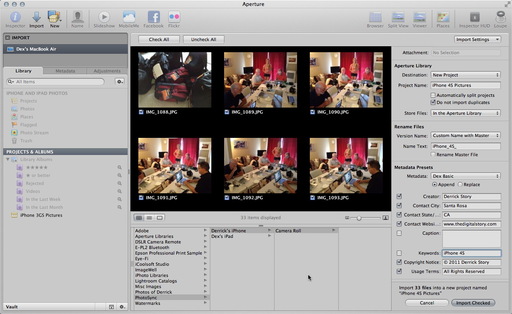It looks like that comfy soft canvas bag from a previous era, but the new Lowepro Pro Messenger 200 AW camera bag is anything but old fashioned.
What feels like canvas is actually a high-tech fabric that is lighter, more weather resistant, and wears longer than traditional fibers. The 200 AW can accommodate a 70-200mm f/2.8 lens on body, and still have room for other lenses, accessories, and an iPad.
I've been using the Pro Messenger 200 AW for a while, and I've come up with an alternative way to pack the bag by creating a false bottom with one of the dividers. Here's how that works.
If you like shoulder bags for you gear, and find the tactile sensation of a canvas-like fabric appealing, then take a look at the Pro Messenger 200 AW. It's available for preorder from B&H Photo for $189.95.
The Digital Story on Facebook -- discussion, outstanding images from the TDS community, and inside information. Join our celebration of great photography!