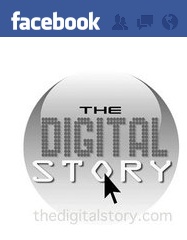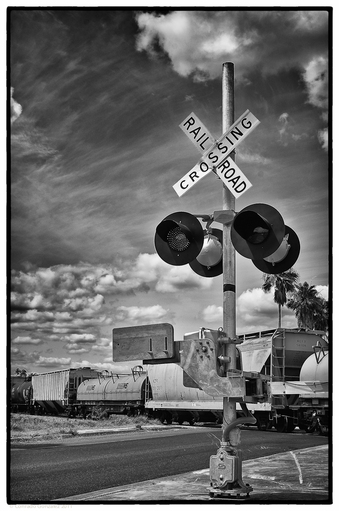We now have The Digital Story on Facebook, and I think you're going to like it. The heart of this new site is your imagery. And I have lots of amazing stuff to share.
The Back Story
A few years ago, I wanted a place to bring together the images from TDS members. We created the TDS Public Group on Flickr. At the moment, we have more than 1,700 members sharing a catalog of 17,000 photos -- many of them outstanding.
The next step was to find a way to share these pictures with the entire TDS audience. So we created the Member Gallery on the site. It refreshes daily, and is an easy way to see what your fellow photogs are up to.
But there seemed to be a missing element in all of this. And for me, that was the ability to highlight the most interesting work and have it appear before our audience. That's when the TDS Member Photo of the Day idea came to me.
How It Works
The first part works as it always has. If you want to contribute photos to the TDS Public Group, become a member of Flickr and join our community there. I've published instructions on how to do this, although after re-reading them, I do need to make some updates to that post.
To enjoy the TDS Member Photo of the Day, whether you're a contributor or not, just "Like" our new Facebook Fan Page. The Like button is at the top of the page. I'll post a Member Photo of the Day five times a week, highlighting some great photography.
If you simply want to view these great images, sit back and they will appear in your News Feed five times a week. If you want to be featured, join our Flickr community and start sharing your work.
In Podcast 273, I go into more details about this project, and some of the other features. You might want to tune in.
I'm so excited about this. And I have the wonderful job of going through these images and making the selections.