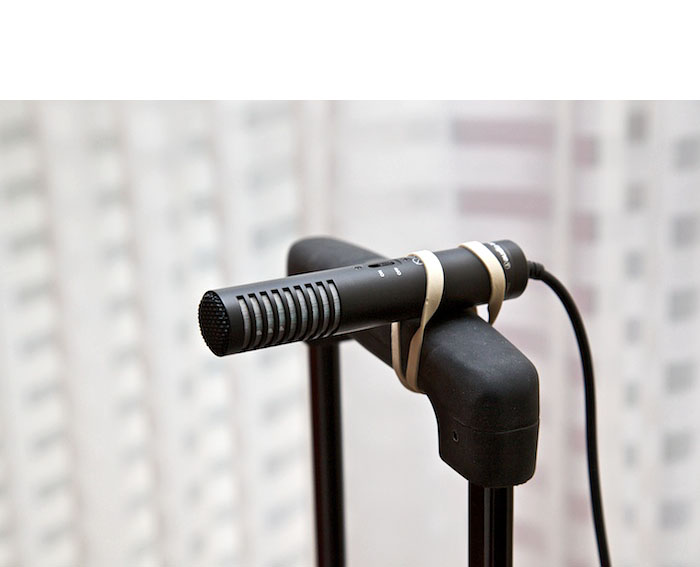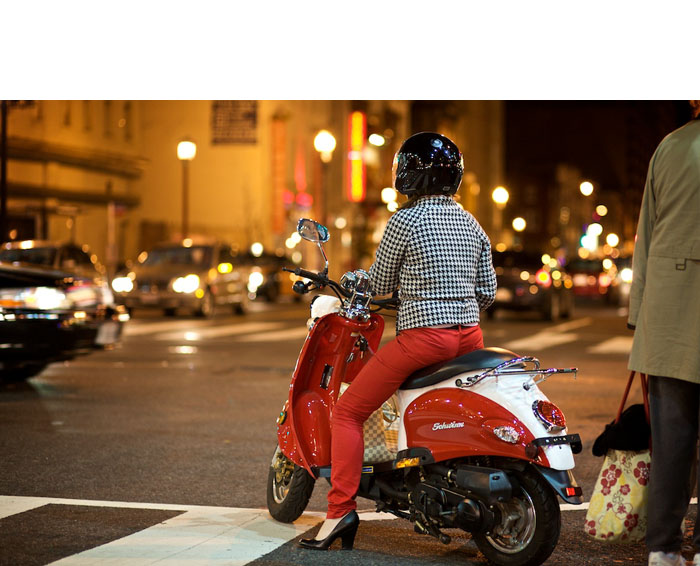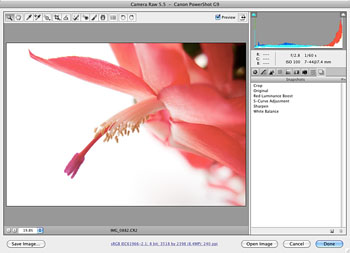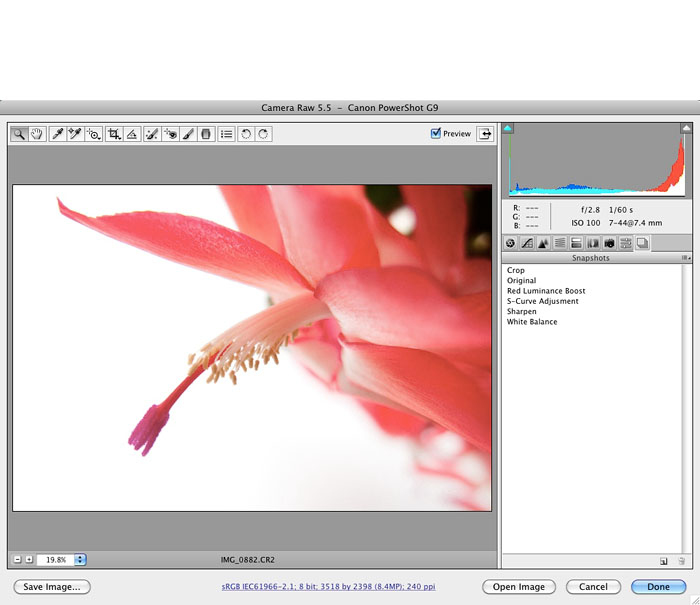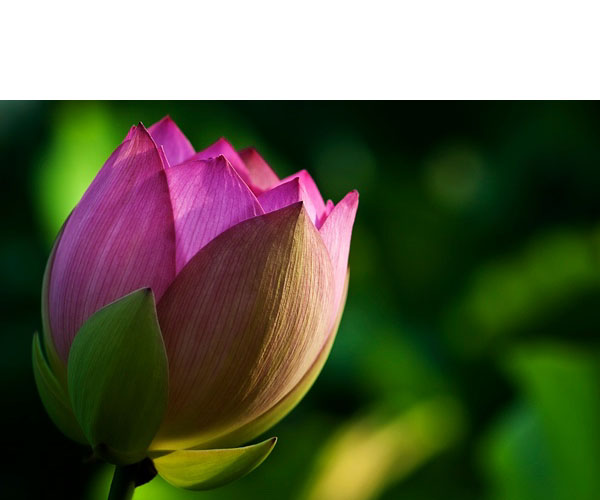If you travel with a roller suitcase, then you can easily convert it into a tripod for long exposures through the hotel window and for general photography work around the room. And the best part is, this conversion only adds another 6 ounces to your travel load.
All you have to do is position the suitcase where you need your "tripod," extend the handle, then attach the Pedco UltraClamp Assembly ($23.25) and mount your camera. The UltraClamp can support any compact camera, and most light DSLRs such as the Canon Rebel T1i with kit lens. I've used this rig for years, and the UltraClamp works as well today as it did when I first bought it. Plus, you can mount it to chairs, tables, or anywhere else the clamp will tighten. Unlike other rigs of this ilk, the UltraClamp includes a ball head, so chances are you'll be able to position the camera exactly as you need.
When I'm in big cities, I love taking night shots through hotel windows. I'm usually up fairly high and have a good perspective on the hustle and bustle below me. Be sure to turn off room lights if you're shooting through glass, and get the camera lens as close to the window as possible. I also recommend using the self-timer to ensure you don't jar the camera when you press the shutter button.
But wait... there's more! I also make sure I have a few heavy duty rubber bands packed when I travel. They come in handy for all sorts of tasks, including making this portable mic stand from the extended suitcase handle. The one thing I don't want to do is hold the mic when I record TDS podcasts on the road. Those rustling sounds are quite annoying. So I mount the microphone on the suitcase handle and sit on the edge of the bed to record the show. It works great.
Roller suitcases are definitely handy in the airport as you travel from one terminal to the other. But they're also useful once you reach your destination... that is, if you've packed a few key accessories to transform them into creative tools.
-