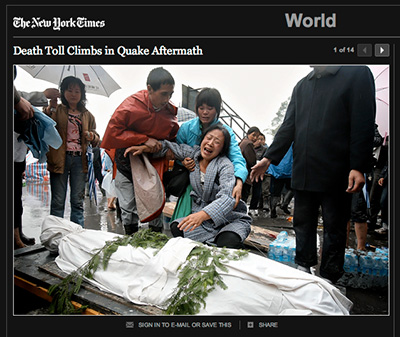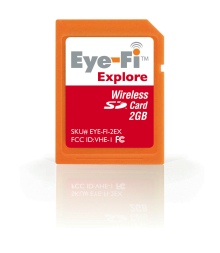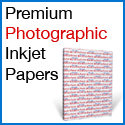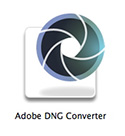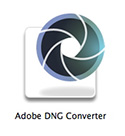
In the workflow class I taught last weekend, we had some discussion about the Adobe DNG format, and if RAW shooters should convert to DNG when uploading their images to the computer.
I've published a fair amount on this subject. In Digital Photography Podcast 114, Julieanne Kost talks about on Lightroom and DNG, and she's a big proponent of the open file format. Anyone who has been to one of my workshops knows that if you're not using Lightroom or Aperture, I recommend Photo Downloader, which comes with Adobe Bridge and allows you to convert to DNG during the upload process (as does Lightroom).
But, just because you can convert to DNG easily, does that mean you should? I'm not as worried about my RAW files becoming unreadable someday as others (a big reason some advocate converting to DNG). But what I don't like about the RAW workflow (outside of Aperture and Lightroom) are the XMP sidecar files cluttering up my picture folders. So, believe it or not, one of the reasons I do like DNG is because it's tidy. All those metadata files are stored in the container and not out floating around.
I am curious though... do you have a strong argument either for or against converting your RAW files to DNG? If so, I'd like to hear.
Technorati Tags:
Adobe Camera Raw, Derrick Story, digital photography, DNG, Photo Downloader, Technology, The Digital Story