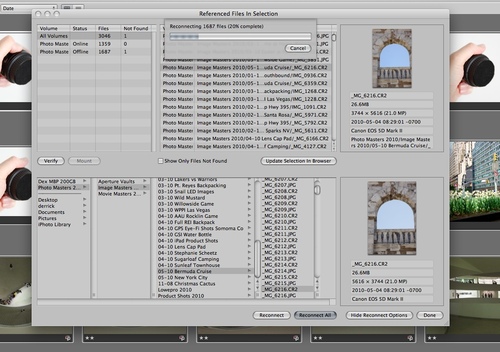The Samsung NX10 is a mirror-less DSLR featuring a 14.6 MP APS-C CMOS sensor, 3" LCD, electronic viewfinder, Raw capability, 720p HD movie recording, and just about every control a serious photographer would want. All of this packed into a body that is smaller than your traditional SLR.

In this podcast, I walk through the performance and handling of this $650 camera by Samsung, plus talk about how its Raw files stack up against the in-camera processed Jpegs.
Listen to the Podcast
You can also download the podcast here (27 minutes). Or better yet, subscribe to the podcast in iTunes. You can support this podcast by purchasing the TDS iPhone App from the Apple App Store.
Monthly Photo Assignment
Float is the June 2010 Photo Assignment. You can read more about how to submit on our Member Participation page. Deadline for entry is June 30, 2010.
Simone Brogini was the "Sizzlpix Pick of the Month" for Photo Assignment 49. Who will be the winner for Photo Assignment 50? We'll know very soon. The prize is an 11"x14" Sizzlpix of the winning photograph.
More Ways to Participate
Want to share photos and talk with other members in our virtual camera club? Check out our Flickr Public Group. It's a blast!
-
Podcast Sponsors
Red River Paper -- Try the $7.99 Sample Kit.
Make Your Photos Sizzle with Color! -- SizzlPix is like High Definition TV for your photography.
Technorati Tags: digital photography, podcast, technique, Technology, The Digital Story, tips