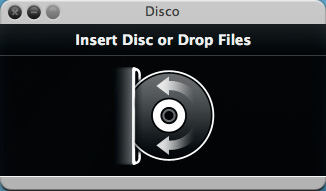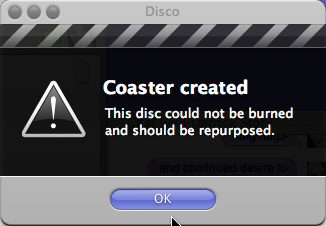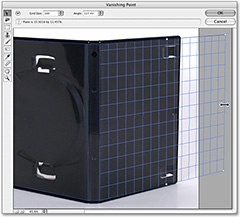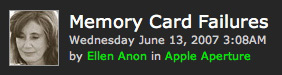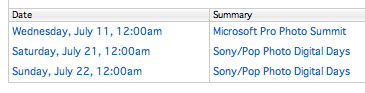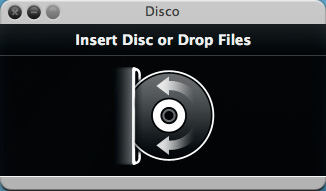
Even though Mac OS X does a perfectly fine job of burning optical discs, there are times when I want additional software to help me with important jobs. Such was the case recently when I was on the road with my MacBook Pro and wanting to copy a DVD.
On my older PowerBook, I have a copy of Toast. It does an admirable job of copying and creating DVDs and CDs. But the upgrade price is steep, too steep, and I hadn't added it to my Intel Mac yet.
I had heard about Disco, and for less than the upgrade to Toast, I could download Disco and have every feature I needed right now. It's a Universal Binary app that is fast, beautiful, clever, and works great. I like the simple user interface that makes it easy to tap the intelligent technology beneath the hood. Its core features include:
- Use of all Apple supported external and internal CD/DVD burners.
- CD multi session support.
- Support for CD/DVD-ReWritable disc burning and erasing.
- Create CD/DVDs based on the following file systems: Hybrid, HFS+, UDF, PC Joliet, ISO 9660.
- Create Audio CDs from non iTunes protected Quicktime supported audio.
- Easily switch between the creation of MP3 or Audio CDs when ever you want.
- Drag and drop changable track order.
- Create CDs based of VIDEO_TS and AUDIO_TS folders.
- Easily create backups with use of Spanning.
- Automatically divides any number of files across multiple discs when the files won't fit on one single disc.
Capable yes, but a big part of Disco's enjoyment is how fun it is to use. When you're burning a disc, smoke emanates from the UI. When I accidently put a bad disc in my Mac, Disco notified me that I had just created a coaster... little things to pass the time while taking care of business.
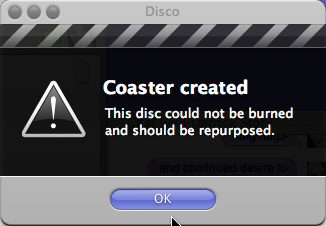
You can download Disco right now and burn up to 7 discs to see if you like it. My guess is that you will. Then you can buy it for $29.95 US. You'll save money now, and on the upgrades too.
Technorati Tags:
software, The Digital Story