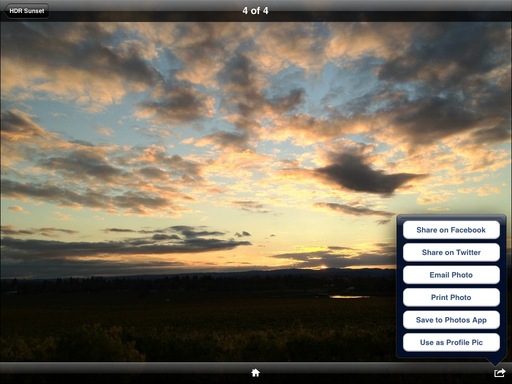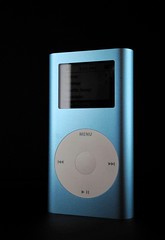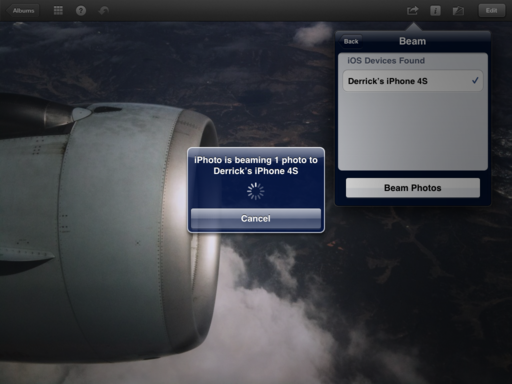TDS member Brandt Ryan talks about the tip, "always look behind you," and how it led to this photo he captured.
"Not long ago I was in San Francisco (first time) and was trying to get some good shots of the Golden Gate during and after sunrise. I had my tripod and composition setup and had been going at it for much of the morning.
"As fate would have it, I remembered a tip from Martin Bailey about periodically checking behind you, particularly when you have been shooting a setup shot (Golden Gate). For whatever reason, this tip popped into my mind. So I turned around, brought the camera to my eye and noticed the road was a nice S type curve, and that a cyclist was racing down it, completely focused and aware of his "line".
" I quickly set camera to Tv mode (shutter priority), flicked the dial somewhere past 1/500th of a sec and snapped 3 bracketed shots, which had been the setting I was using for the bridge and didn't have time to change. I ended up with 3 images--this one being the last. The previous two show the cyclist about one bike length back from the one before.
"I like the shot--but I really like the fact that I had the awareness to turn around and check out what was happening behind me. The title of the shot, "Awareness," speaks for itself, I think, especially when one reads the story behind the photo :) Cheers to Martin Bailey for the tip, and thanks to you Derrick for a wonderful podcast."
This is our 219th Grab Shot! Wow. If you want to review the collection that began back in 2006, go to our Grab Shots page.
If you have a candid you'd like to share, take a look at our Submissions page, then send us your Grab Shot. We'll try to get it published for you on The Digital Story.
And you can view more images from our virtual camera club in the Member Photo Gallery.
The Digital Story Podcast App is the best way to stream or download weekly TDS podcast episodes. No more syncing your iPhone, iPod Touch, iPad, or even your Android phone just to get a podcast. And the best part is, The Digital Story Podcast App is your way to help support this show. Download it today!
 Follow me on Twitter
Follow me on Twitter