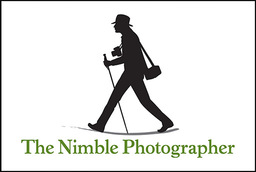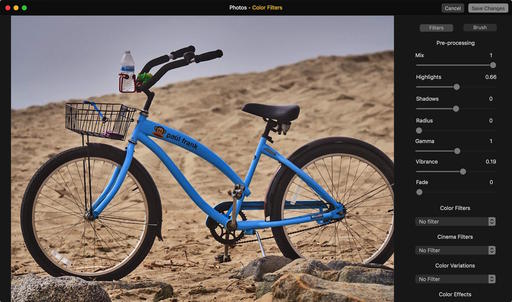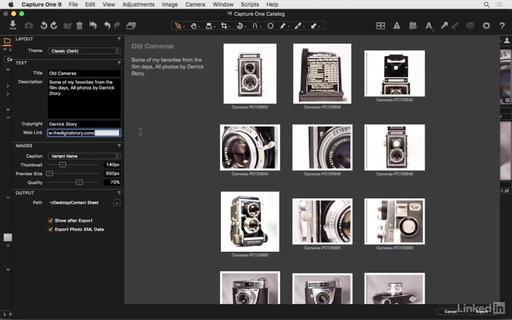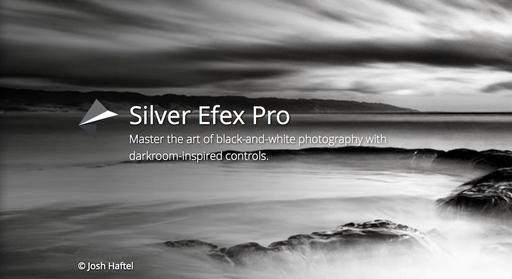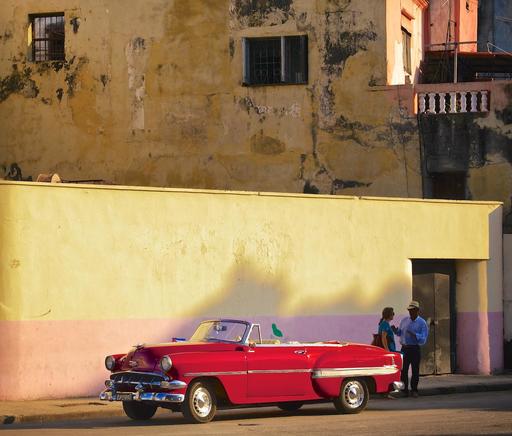This is The Digital Story Podcast #525, March 29, 2016. Today's theme is "Becoming Software Independent." I'm Derrick Story.
Opening Monologue
Aperture, iPhoto, Carousel, and a slew of online apps that are too many to mention: they will not be moving forward into our futures. So how does a photographer protect oneself from the seemingly capricious actions of software providers? I'll address that in today's top story.
Becoming Software Independent
This is a phenomenon new to the digital age. With film, you get it developed, store it in a safe place, and retrieve the images as needed. But with software, the game has changed. You can invest time and money into an application that may be gone tomorrow. How should you address this issue?
- Don't Give Up. Nobody likes disruptive change. But the potential of it shouldn't dissuade you from using the best software available at the time.
- Create a system independent of the application itself. For example, I do like the managed library approach in Capture One Pro. But during import I can also backup those original files to a separate hard drive. Lightroom and Aperture provide for this too. Think about how you can take advantage of this functionality.
- Create 4 Star Smart Albums and export those images as Tiffs. Catalog them using a simple folder system.
- Create an Universal Referenced File System. Using a referenced file system with Lightroom, Capture One, and Aperture allows your masters to be organized and available for other apps up the road.
- To DNG or Note. Personally, I don't convert my RAW files to DNG. But you may feel differently.
- Create a robust backup and archiving system.
The best approach is to stay ahead of the curve if you can. You may have to dedicate a computer to the transition process while in-between applications.
In the News
Nik Collection Now Free from Google - covered by The Digital Story.
The Nik Collection is comprised of seven desktop plug-ins that provide a powerful range of photo editing capabilities - from filter applications that improve color correction, to retouching and creative effects, to image sharpening that brings out all the hidden details, to the ability to make adjustments to the color and tonality of images. And you now can download them for free.

Member Quotes of the Week
Intelligent comments culled from The Digital Story Facebook page.
In regard to last week's Facebook Post: "Nik Collection Now Free from Google" we had some terrific comments, and I want to share them with you now.
Jerry wrote: "Great news, but sadly if you don't use Adobe software, you're limited to using it with the unsupported Aperture on a Mac. It would be nice if they came either as standalone apps or Extensions for the Photos App, and personally I don't see that happening, as Google's got such a reputation for killing good software."
Bud added: "This is bad news. In typical Google fashion, I expect the product to die a slow death with non-development and will ultimately be just another example of a failed Google project, like other software companies they have purchased. It's a shame as I own the whole suite of NIK products and their U-point technology is awesome."
And Bill wrapped up: "I think that, ultimately, this may be bad news. you have to wonder if development will cease."
Post your thoughts on our Facebook page. Believe me, I read them. Also, we have a question going on Facebook right now: "If you had to pick one film camera from the past, that you craved, but couldn't afford, what would it be?"
Ready to Photograph Cuba?
If you're contemplating a trip, I have some excellent resources for you.
Updates and Such
In Aperture Exile? Easing the change to Capture One, with guest Derrick Story - I'll be the special guest on an upcoming Capture One Pro webinar on April 13 at 9:00 AM PDT. The webinar is free, and you can sign up here.
Eastern Sierra Reservation Forms Went Out - I sent out the workshop reservation forms to the Reserve List this weekend. If you were on the list and didn't get a form, please send me an email. The Eastern Sierra photography workshop begins Thursday evening, Oct. 20 and runs through Sunday, Oct. 23rd. If you want to get on the next round reserve list, then go to the TDS Workshops page and use the Send Me Info form to get on the list.
And finally, be sure to visit our friends at Red River Paper for all of your inkjet supply needs.
See you next week!
More Ways to Participate
Want to share photos and talk with other members in our virtual camera club? Check out our Flickr Public Group. And from those images, I choose the TDS Member Photo of the Day.
Podcast Sponsors
Red River Paper - Keep up with the world of inkjet printing, and win free paper, by liking Red River Paper on Facebook.
ImageFramer Take your photos to the next level with ImageFramer. Visit www.apparentsoft.com today.
MacPaw Creators of CleanMyMac 3 and other great software for Apple computers. Visit www.macpaw.com today.
The Nimbleosity Report
Do you want to keep up with the best content from The Digital Story and The Nimble Photographer? Sign up for The Nimbleosity Report, and receive highlights twice-a-month in a single page newsletter. Be a part of our community!
Want to Comment on this Post?
You can share your thoughts at the TDS Facebook page, where I'll post this story for discussion.