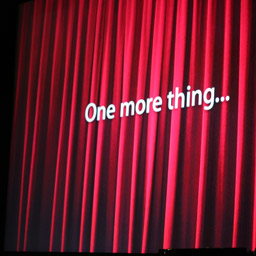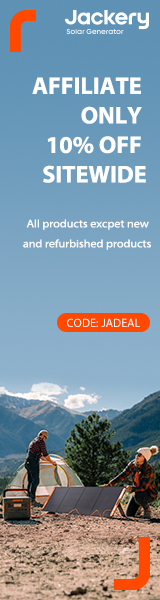One of the great debates among advanced digital photographers is whether to use the JPEG or Raw format for recording images. Both formats are capable of producing high-quality pictures, but when you shoot in JPEG mode, the camera processes the image for you so it is "complete" when you upload it to your computer.
Images captured in Raw format, on the other hand, are not complete when you transfer them to your workstation. This process is more like taking a negative into a darkroom where you can adjust white balance and exposure until you get the perfect image. It's true that you can make those same adjustments in post-production with JPEGs, but it's different because you're readjusting information that's already been set. With Raw you are actually mapping the original bits of information.
One of my battle cries is “good data in; good data out.” The better you capture your shot, the easier it will be to produce high-quality output. By shooting in Raw mode, you're able to delay some difficult decisions until you're in the comfort of your own home, working at your computer.
A Practical Example for Shooting Raw
A good example is determining the correct white balance, which is often difficult at the moment of exposure, especially under fluorescent or mixed lighting. When you shoot in JPEG mode you have to make an immediate decision and, if you're wrong, you have to figure out how to correct it later.
In Raw mode, it doesn't make as much difference which white balance setting you have when you shoot the picture. The camera just records the “raw” data and lets you fine tune the color later while at the computer. You can apply different color temperatures to the image, view their appearance, and have the computer apply one that you like without any compromise to image quality. It's just like choosing white balance at the time of exposure (only better because you're looking at a 17” monitor, not a 2” LCD screen!).
Raw Software
If your camera has the ability to shoot in RAW format, it will include software to work with these images. Photoshop users can also work with Raw files right in Photoshop using the Camera Raw plug-in. (This includes Photoshop Elements that's available for less that $100.) And now iPhoto 5 users can include Raw files in their libraries. So no matter which software you use, this method is as close as you can come to a true digital darkroom, and it provides you with maximum flexibility for processing your images. Working with Raw images requires more work and processing time later at the computer. But for situations in which you want absolute control over quality and final output, Raw is an excellent option.
Which is best for you? A common-sense approach would be to capture at the highest JPEG settings for your “everyday” shooting, and take advantage of the Raw format for difficult lighting situations, or when you want to squeeze every drop of quality out of your picture-taking process.
Listen to the Podcast
Now that you have your curiosity piqued, it's time to listen to today's audio show title, "Raw: To Shoot or Not to Shoot." You can download the podcast here (34 minutes).