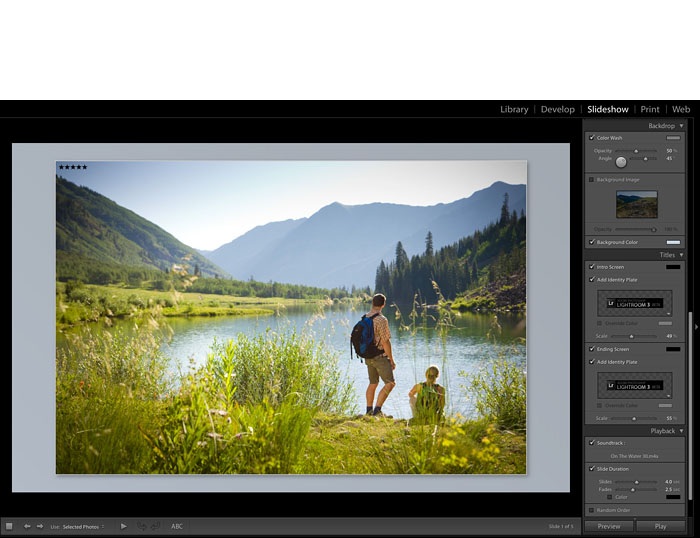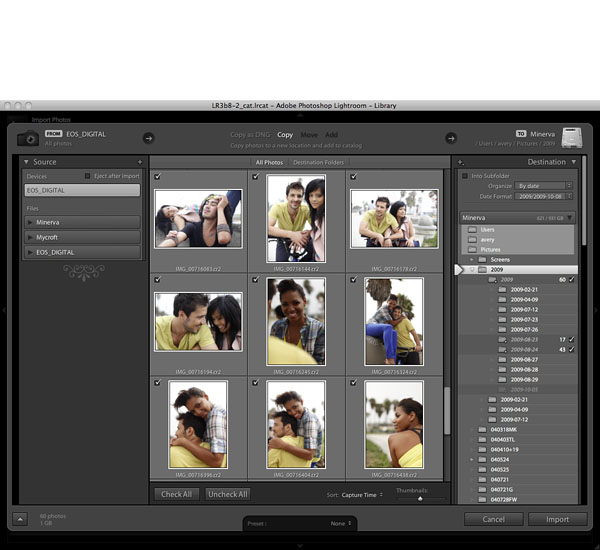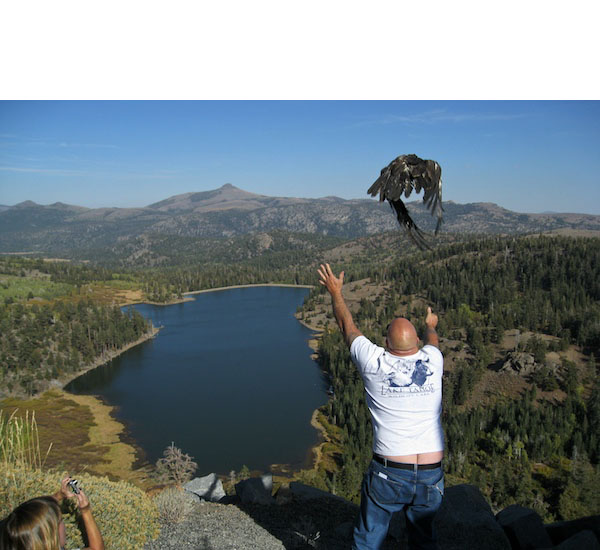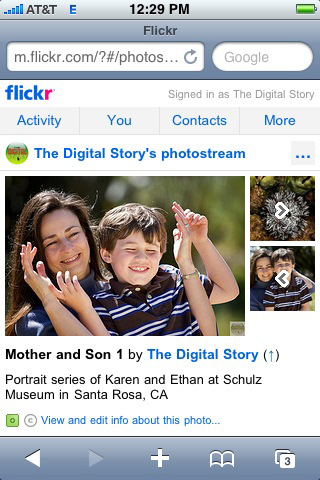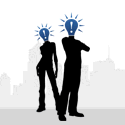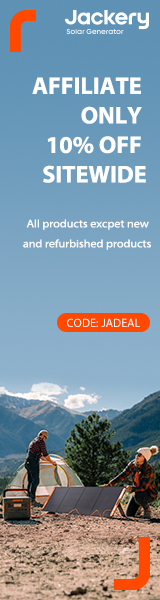As happy as Lightroom fans are about the announced posting of the Adobe Lightroom 3 beta, Aperture users are dismayed by Apple's silence. During my stay in New York, I've met with many photographers comparing notes about our shared community. One question seems to come up more than any other: What About Aperture?
Concerns seem focused on two issues. First, we've had Aperture 2 since Feb. 2008. That's a long time between releases in the hotly competitive field of advanced photography. And there's been no communication from Apple to photographers as to when they can expect an upgrade. During that same period, Aperture's primary competitor, Lightroom, has been very active and gaining market share. Many Aperture users are feeling left behind while their Lightroom counterparts are seeing their software move forward.
The second complaint centers on Raw file support. Many cameras are simply not supported. And the ones that are often see Raw updates long after the competition has released theirs. For example, the very popular Olympus E-P1 still is not supported in Aperture.
One photographer commented today, "I understand Apple controlling the message on new iPods, iPhones, and Macs. But when your professional software doesn't support the gear you want to use, we should at least hear what's going on with that."
Many shooters, myself included, had pegged PhotoPlus as the event for an announcement about Aperture 3. It seemed like the perfect time. New York is buzzing with top tier photographers. Nikon, Canon, and Adobe have muscled up their respective product lines. Photography news is getting lots of attention. And we don't have another major photo show in the US until PMA, which is having its own problems right now.
So, when I'm asked the question, "What about Aperture 3?" I have to say, I'm out of guesses. I put my money down on PPE, and the dealer has just swept it away. I know Aperture 3 is out there somewhere. But your guess is as good as mine as to when we will see it.
-