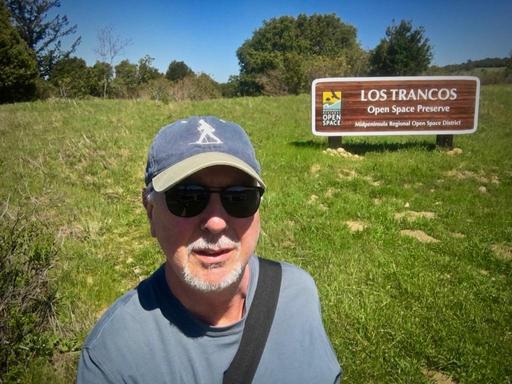This is The Digital Story Podcast #580, April 18, 2017. Today's theme is "The Wedding Civilian" I'm Derrick Story.
Opening Monologue
After years of donning the official uniform of a wedding photographer - Dual DSLRs tugging at my neck, a utility belt pouches crammed full with flashes and lenses, and a creased white shirt pulled three different ways a once - I am now a civilian. I wear a tailored suit without budging pockets, accessorized by a handsome mirrorless camera accenting my tie as it hangs lightly from my neck via its matching leather strap. And not only has my attire changed, but my attitude as well. And that's the topic of today's TDS Photography Podcast.
The Wedding Civilian
First we must define our terms. A Wedding Civilian is different than Uncle Bob.
Now that we've got that squared away, here are five things that a Wedding Civilian should keep in mind.
- Don't talk to the hired photographer - The last thing that he or she wants to hear about is your camera, your photographic prowess, or your opinion about anything. The official photographer is already dealing with a churning caldron of challenges. Let them be, and stay out of their way.
- Take advantage of your unique perspective - For the ceremony, choose an angle that allows you to capture the event as a friend or family member. You can record images from the unique perspective of the attendee, surrounded by people, witnessing each moment as it unfolds. I think BTS stories are the most interesting. And you're right there with a backstage pass.
- Be a silent historian - Turn off your phone, and for the love of Pete, turn off the audible focus confirmation on your camera. Choose the quietest camera you have for the event. And please don't use flash. If you can't capture the shot existing light, wait for another opportunity. Prime lenses are mandatory gear for the Wedding Civilian.
- Honor the family - You are now an ambassador as well as an artist. In addition to telling the story of the day through your images, honor all requests for portraits and spontaneous group shots. Capture those photos with care, and be sure to share them after the event.
- Enjoy true photographic freedom - This is what it's all about. You get to sit with friends and family, enjoy the wine, eat when everyone else eats, and take the pictures that you want, when you want to. This is as good as it gets for events. Relish the moment.
The MeFOTO Roadtrip Air on Assignment
This week's three-legged adventure with the MeFOTO Roadtrip Air where it accompanied me to a wedding. Yes, it stayed in the car the entire time. So why was I so happy to have it with me.
Just to give you a bit of background about this super nimble tripod, it's distinguishing features include:
- Super Fast Setup with the new HyperLock Leg System. Setup is as easy as 1,2,3: 1 - Hold tripod leg and twist counterclockwise until it stops (4 clicks), 2 - Pull the leg to the desired length, 3 -Twist leg clockwise until it stops. (How easy is that?)
- Perfect for Selfies - removable telescoping center column converts to a Selfie Stick with included smartphone holder and Bluetooth remote!
- Ultra lightweight - 30 percent lighter than classic MeFOTO models
- Available in Backpacker, RoadTrip, GlobeTrotter models and 7 colors.
If you want to learn more about the MeFOTO line of tripods, look for the colorful tile on all the pages of the thedigitalstory.com. And if you decide that you want one for yourself, use coupon code THEDIGITALSTORY to save 10 percent and receive free shipping.
Ricoh Isn't Going to Kill Pentax
First Nikon, then Panasonic, and now rumors have spread about Pentax. Let me read you a few lines from the article, Relax, Ricoh Isn't Going to Kill the Pentax Brand or Their Cameras (Confirmed), then I have some comments on what we can do as photographers to help these companies.
Updates and Such
Big thanks to all of our Patreon members! I was able to pay for the podcast server and the backup system from last month's pledges. Your contributions are making a positive impact.
Registration invitations have gone out to Reserve List members for the Autumn in Wine Country Photography Workshop. If you are on the Reserve List, but didn't get your invite, please contact me. You can learn more about the workshops by visiting the TDS Workshops Page.
B&H and Amazon tiles on www.thedigitalstory. If you click on them first, you're helping to support this podcast. And speaking of supporting this show, and big thanks to our Patreon Inner Circle members.
And finally, be sure to visit our friends at Red River Paper for all of your inkjet supply needs.
See you next week!
More Ways to Participate
Want to share photos and talk with other members in our virtual camera club? Check out our Flickr Public Group. And from those images, I choose the TDS Member Photo of the Day.
Podcast Sponsors
MeFOTO Air Tripods - MeFOTO Air Tripods are a nimble photographer's dream.
Red River Paper - Keep up with the world of inkjet printing, and win free paper, by liking Red River Paper on Facebook.
The Nimbleosity Report
Do you want to keep up with the best content from The Digital Story and The Nimble Photographer? Sign up for The Nimbleosity Report, and receive highlights twice-a-month in a single page newsletter. Be a part of our community!
Want to Comment on this Post?
You can share your thoughts at the TDS Facebook page, where I'll post this story for discussion.