The reasons why I've shot RAW+Jpeg over the years have changed, with the only constant being that I still do. Some people might wonder, "Why would you capture two files for the same image?" The answer is: those files are very different.
When I hear people lament the demise of Aperture 3, one of the first comments was how it so effortlessly managed RAW+Jpeg pairs. On a more modern front, of all the features that Skylum could have added to Luminar 3.1, a headliner was easy RAW+Jpeg organization. Something must be going on here.
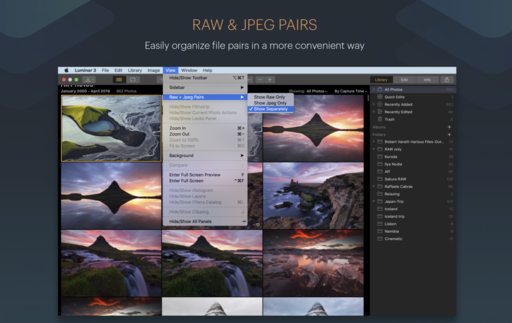 Of all the features that Skylum could have highlighted in Luminar 3.1, RAW+Jpeg was a major star. Why was that?
Of all the features that Skylum could have highlighted in Luminar 3.1, RAW+Jpeg was a major star. Why was that?
The Difference Between RAWs and Jpegs
In basic terms, a RAW file must be processed. Typically this happens with computer software such as Lightroom, Luminar, Capture One Pro, Photos for macOS, and other image editing applications. With today's wonderful capture devices, there's a lot of photo information that you can mine from a RAW file, especially highlight and shadow recovery.
Jpegs, on the other hand, are fully baked. The camera handles the processing of the image, and it's ready to go once it's been written to memory. You can view the picture with practically any device or software from smartphones to web browsers. You can send a baby picture to Aunt Jane without worrying if she has the latest version of Lightroom. Jpegs are the epitome of versatility.
Why I Love RAW+Jpeg
But that's not why I capture Jpegs with my RAW files. We have mirrorless cameras to blame for that.
Removing the mirror and prism from these devices wasn't their only innovation. We also started to see built-in film emulation profiles, art filters, and various effects that could be applied to Jpeg files. Many of these are quite wonderful. I love the monochromes that my Olympus PEN-F captures.
And if I shoot RAW+Jpeg, I can have those lovely monochromes, and I can have super-rich RAW files, all with one click of the shutter. And for many of us, this is an important aspect of our creative workflow.
RAW files are the ultimate safety net. Yes, with Jpegs, I can go out on a wire with some crazy in-camera filter and reach for the stars. But if that experiment fails, I still have the original digital negative to work with. This makes taking risks with important shots far more reasonable.
And that, among other reasons, are why RAW+Jpegs are here to stay.
Learn Luminar with Libraries Inside and Out
Want to master Luminar 3 with Libraries in just one day? Take a look at my new training, Luminar: Digital Asset Management that's available on LinkedIn Learning and on lynda.com.
Not only do I cover the library features, I provide a Quick Start chapter to get you up to speed in minutes, I show you the Magic Editing Filters in Luminar, and I explain how to use Luminar with other applications. It's fun, and you'll love the results!
You can share your thoughts at the TDS Facebook page, where I'll post this story for discussion.











