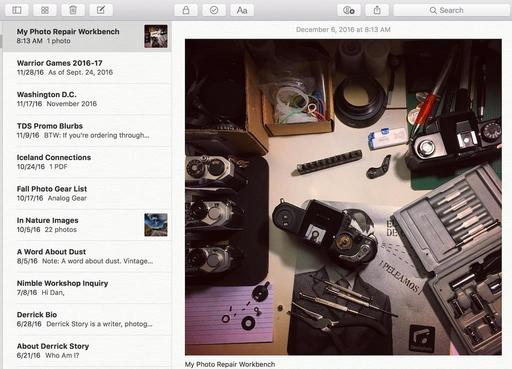Apple Notes in macOS Sierra has evolved into a very useful app for those who like checklists, reminders, and journals. And its integration with Photos for macOS has added a welcomed visual component that's seamless to use.
Images in your Camera Roll and in Photos for macOS can be easily added to an existing note, or used to create a brand new entry. They can be annotated with the Markup Tool, shared, and of course are propagated across all of your devices. Here's an short video that walks you through the steps (and possibilities).
My typical workflow starts with taking a picture with my iPhone, sharing it to Notes, then annotating the entry for future reference. I can use this system for field notes, reminders, and ToDo lists.
And the best part is, all of this data is automatically backed up via iCloud. So you'll never lose another vital piece of information. (Consider it your second, more reliable brain!)
Book or Videos: Photos for macOS
Explore the world of modern photography with my The Apple Photos Book for Photographers that features insightful text and beautiful illustrations.
And if you'd like to cozy up to a video at the same time, watch my latest lynda title, Photos for macOS Essential Training
You can share your thoughts at the TDS Facebook page, where I'll post this story for discussion.