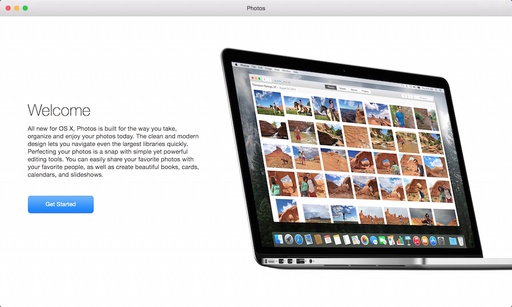You can start testing the Photos app today by enrolling in the OS X Beta Program that lets you install the upcoming version of Yosemite.
The process is easy. Here are the basic steps:
- Designate a Mac for beta testing. I recommend that you do not use your primary work-Mac for this purpose.
- Enroll in the OS X Beta Program and download the Yosemite Beta Access Utility.
- Run the utility and install OS X 10.10.3 that includes Photos
- Start experimenting with the application.
If you're an iCloud user, Photos can tap your library online. I advocate this as a starting point for learning the application. You can convert Aperture or iPhoto libraries to Photos as well, but I would save that for later once you've made a decision about how you're going to proceed.
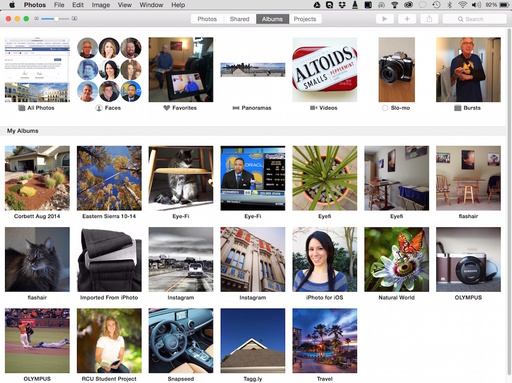 I recommend becoming familiar with Photos by using your iCloud library.
I recommend becoming familiar with Photos by using your iCloud library.
Plus, by using your iCloud library, you can witness one of Photos' most powerful features, automatic updating of edited images. For example, I converted an image to B&W in the Photos app on my laptop, then viewed it on my iPhone. The image appeared in monotone there too, just like on the Mac.
In the end, who knows how we'll integrate or not integrate Photos into our workflows. But we won't know where to begin unless we give it a good test drive.
Want to Comment on this Post?
You can share your thoughts at the TDS Facebook page, where I'll post this story for discussion.