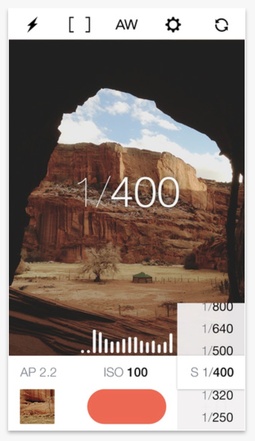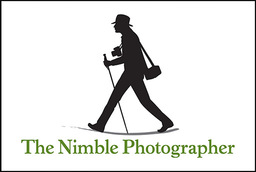iPhone photography is about to get a bit more interesting for serious enthusiasts. A new app for iOS 8 called, Manual - Custom exposure camera ($1.99), lets you set ISO, shutter speed, white balance, and focus. Plus you get geeky goodies such as live histogram and an EXIF viewer.
I took Manual for a test run around the studio with my iPhone 5S, and found it easier to use than I anticipated. In large part, the ease resulted from having a live view of your settings. If I increased the shutter speed, for example, the scene on my iPhone became darker in real time.
If you decide you want to work in auto mode, you can by setting ISO and shutter speed to green "auto." You stil have exposure compensation available, so it's auto with some control.
Overall, Manual is fun to shoot with, and it's particularly handy in situations where you want to create a low key or high key look. By using it, you can become quite the sophisticated shooter with your iPhone.
Manual for iOS 8 has a high Nimbleosity Rating. What does that mean? You can learn about Nimbleosity and more by visiting TheNimblePhotographer.com.
Want to Comment on this Post?
You can share your thoughts at the TDS Facebook page, where I'll post this story for discussion.