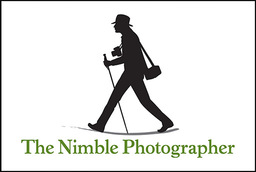When I first covered Transporter Sync, I was intrigued by the $99 network device, but I thought its iOS functionality left a bit to be desired.
Now with version 2.2.24, Connected Data has added automatic Camera Roll backup that is useful. Once enabled on your iPhone or iPad, images from your Camera Roll will be automatically copied -- full sized and with metadata intact -- to your Transporter Sync. You have control over when and where this happens via Preferences. The app creates a new folder called Camera Uploads and places subfolders inside it labeled as your connected iOS devices.
Browsing the backed-up images on the iPhone still leaves a lot to be desired. But with Transporter Desktop 2.5.17, the viewing experience on my Mac is reasonable.
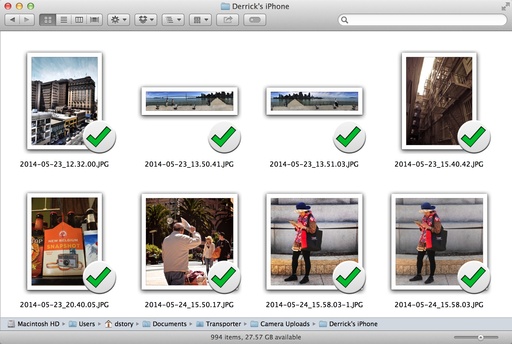 Browsing my backed-up iPhone images via the Mac desktop application.
Browsing my backed-up iPhone images via the Mac desktop application.
So the scenario plays out like this: You connect your own hard drive to a $99 Transporter Sync, you have control over your private cloud with automatic and user-initiated backup of your mobile images (plus anything else you want), you can browse and access the content on your desktop computer (and mobile devices if necessary).
I wouldn't use it as my only mobile backup solution. But as part of an overall effort, this latest version of the software makes Transporter a nice addition.
The Transporter Sync has a high Nimbleosity Rating. What does that mean? You can learn about Nimbleosity and more by visiting TheNimblePhotographer.com.
Want to Comment on this Post?
You can share your thoughts at the TDS Facebook page, where I'll post this story for discussion.